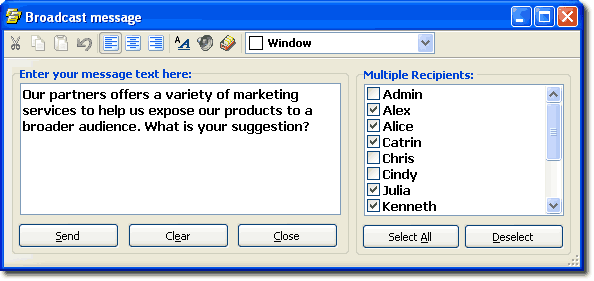|
|
How to send broadcast message?OverviewThere are two message broadcasting types available. The first one allows you to send a message to all available users, while the second one is intended to send a message to group members only. How do I broadcast a message?The first type of broadcast messages is sent using 'Broadcast message' menu item. The second type allows sending a message to specific user group only. Right-click a group name to bring up a context menu and then select the 'Send message to group' menu item.
Select the recipients and click the 'Send' button or press [Ctrl] + [Enter] on your keyboard to send the message immediately. Describing window controls
| |||||||||||||||||||||||||
|
||||||||||||||||||||||||||||||||||||||||||||||||||||||||||||||